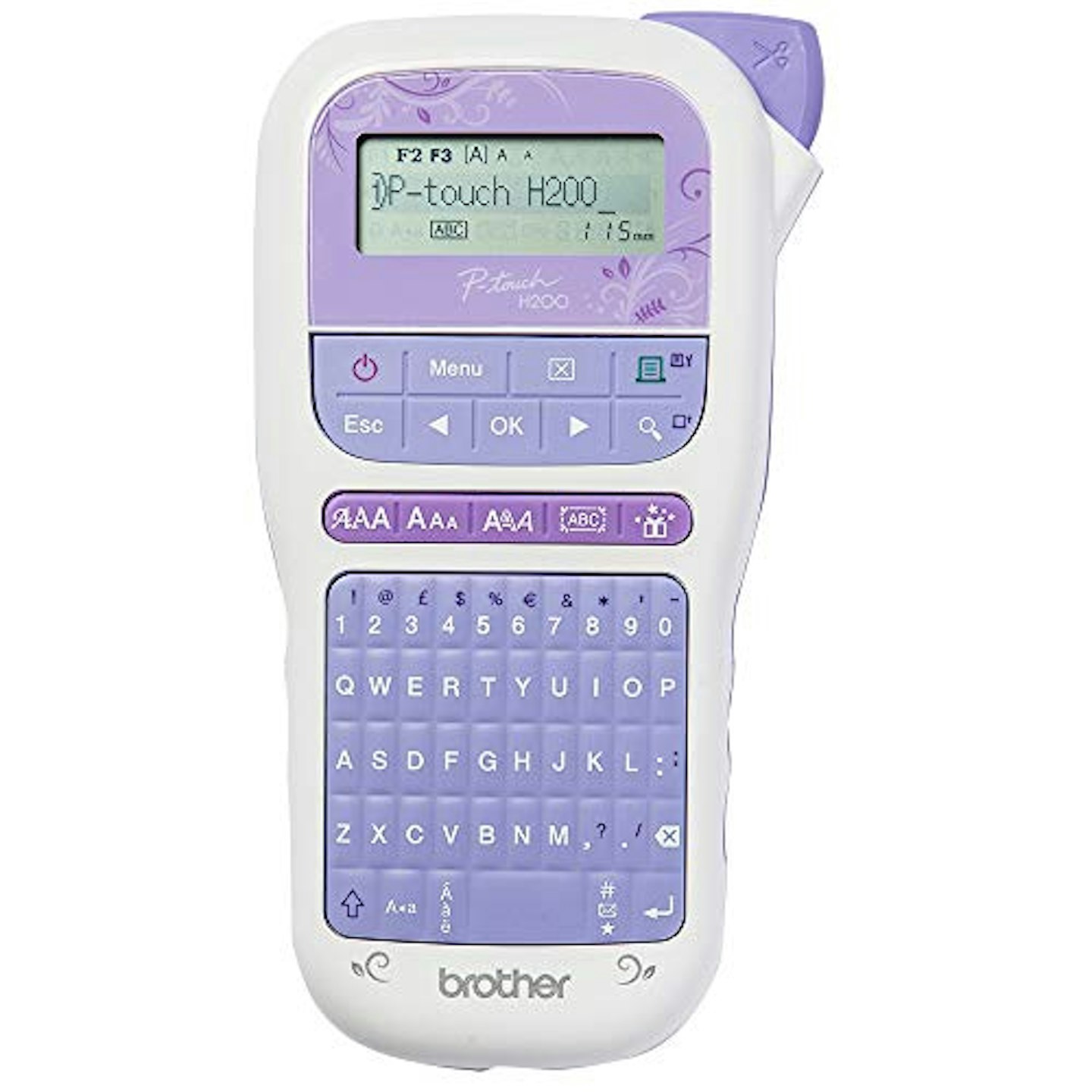Labels can help you organise your children’s toys, stop their belongings from going walkabout at nursery and make sure you can find exactly what you need quickly and easily. Whilst you could just take pen to plastic, the best label makers make sure your labels are safe, clear to read, and won't bleed or rub off in the wash.
Label makers are light, portable and simple to use which means you don’t have to worry about having neat handwriting. They’ve come a long way from the basic embossed tapes you might remember from your childhood and you can now produce your own professional-looking stickers to add to drawers, boxes, tubs or anything you like.
Whether it’s identifying food before you put it in the fridge or freezer or naming your little one’s water bottle so it doesn’t go missing, labels are a great way of staying organised. To help keep you on top of your organisation game, we've shared everything you need to know along with the best label makers on the market. We've also taken some inspiration from our favourite clean-fluencers who prove just how helpful label makers can be.
Which labelling machine does Stacey Solomon use?
One of our favourite mum-fluencers, Stacey Solomon, is a massive fan of labelling and organisation. And if you follow her Tap to Tidy series on Instagram or have a copy of her Tap to Tidy books, you'll have seen her labelling in action.
"I just get so much joy out of putting things in their places," Stacey laughed when quizzed by Loose Women co-hosts.
The mum-of-four doesn't actually use her own labelling machine - instead, she gets hers from her sister, The Label Lady, who runs a labelling business online. That being said, you could create similar style labels yourself using a Cricut machine.

However, if you were interested in a labelling machine for your own home, you needn't look further than one of her besties and fellow mum-fluencer, Mrs Hinch.
Cleaning guru and Instagram sensation Sophie Hinchcliffe swears by using labels to make sure everything in her home goes in its proper place. The celebrity mum-of-three revealed that one of her must-have items was a label maker so she can make her own labels to keep things neat and tidy.
She loves to use the Dymo Omega Home Embossing Label Maker in her home, labelling everything from cleaning bottles and homemade cleaning solutions to her children's drawers. She's even used the label maker to label her fridge drawers and organisers which we think is a fantastic idea that'll get the whole family on board with your new, organised fridge system.

So which label maker should you choose? Here is our pick of the best on the market:
Best label makers
Editor's Choice

Description
The cheapest label maker on our list and the favourite of Mrs Hinch, this simple device from Dymo makes the kind of embossed tape labels which have been around for decades. It might not use the very latest technology but it is still highly effective and gets the job done. The ergonomic handle is soft and comfortable to hold and you select the letters you want for your label from 49 different characters with a click-and-turn system. When you want to finish your label, you simply select the scissors icon and it will cut the 9mm plastic tape for you.
You won’t get fancy designs or different fonts and sizes but you can now get tapes in a whole rainbow of colours if you want to produce different types of labels for different things. The best thing about this low-tech label maker, besides the price tag, is that it is so easy to use and it is completely manual so you won’t have to replace batteries or charge it up.
Pros: Easy to use, prints labels fast, really affordable, extra-label rolls are cheap to buy
Cons: The labels are simple in design - but it definitely does the job!
One reviewer said: "It does the job - it’s a very simple emboss label maker. As you’d expect, the Dymo labels stick to just about anything. We’ve labelled up a few job bowls and baby bottles - all the labels have survived the dishwasher multiple times over the last few weeks. For ~£10 I don’t think you can do much better. A thermal printer would be fun, but excessive for what we need."
Best for ultimate design options
Description
This smart little cutting, writing, and label-making machine is perfect if you're looking for the ultimate flexibility when it comes to your label designs. The possibilities are endless. With this compact machine, you can make vinyl stickers, labels, iron-ons, wall decals, and more. Simply upload and create your own designs for free using Cricut design space. Or design on your computer tablet or mobile device using iOS or Android apps.
If you need a little inspiration, there are more than 130,000 images on the system to choose from, with thousands of designs of cards, labels, and much more. There are always lots of free images to choose from too, but most of them you pay to download and use.
We especially love this starter bundle which not only includes the machine but everything you could possibly need to get started on your labelling journey.
Pros: Huge design possibilities, comes with everything you need to get started, easy to get the hang of
Cons: It's not the cheapest so we'd only recommend it for those serious about organisation and label aesthetic
One reviewer said: "My partner got this for me for my birthday, and oh my gosh I love it to pieces. The design software that comes with it (free) is so easy to use, and the machine is so simple to set up. You can use Cricut materials, or other materials with the cricut cutting mats. There are so many possibilities of things you can make and do. Its absolutely fantastic and I am so in love with this machine!"
Best value
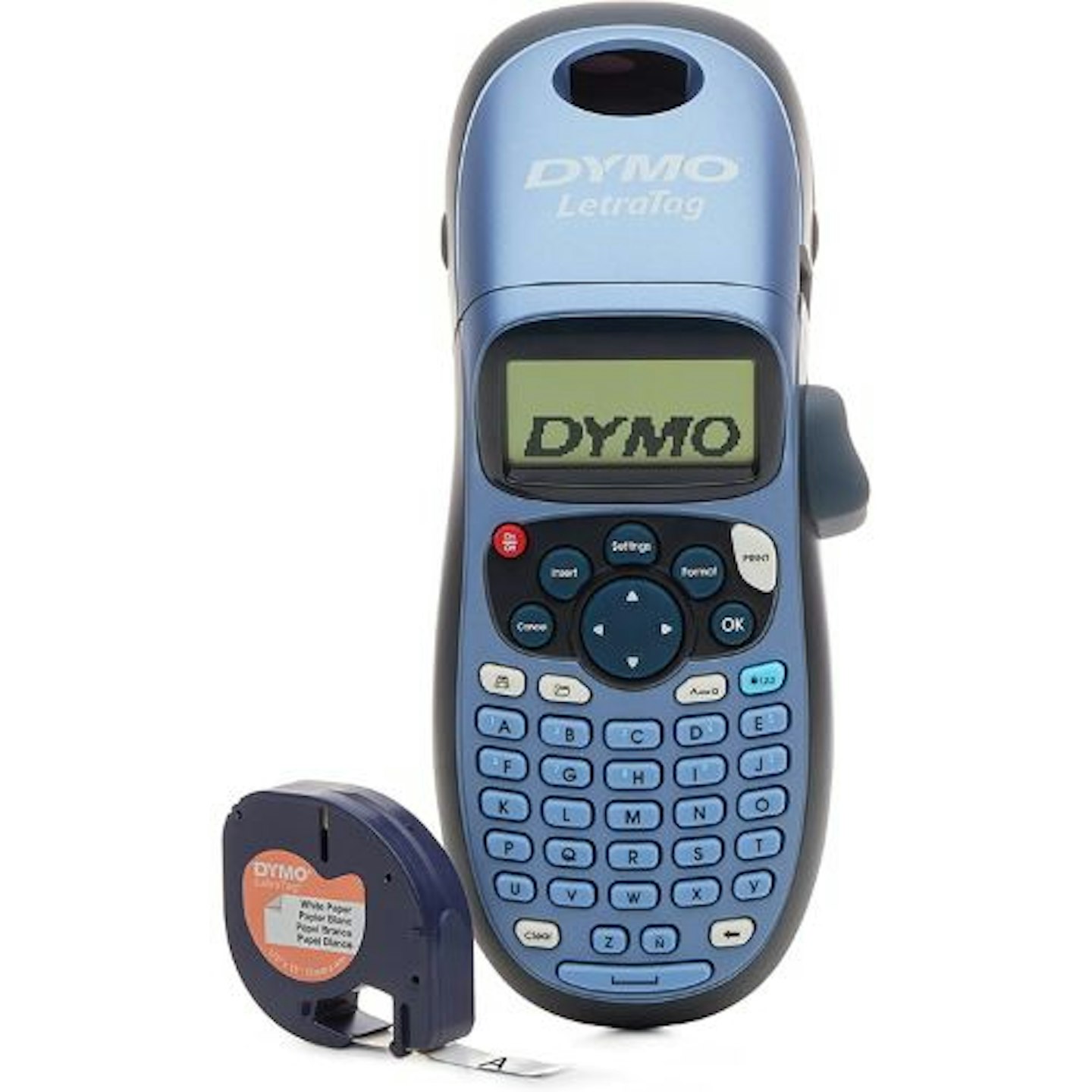
Description
With a little screen and a keyboard, this affordable battery-operated label maker lets you choose exactly what font you want and how big the writing will be, you can even write in italics or add symbols. The really clever thing about this machine is that it prints on different materials – paper, metal, plastic and even iron-on fabric but you’ll need to pay extra for the special LetraTag LT labels to use with it.
The ABC keyboard with the letters in alphabetical letters instead of the QWERTY order you’ll be used to can seem a little strange at first but you’ll soon get used to it.
You can print up to two lines on each label but you are restricted when it comes to size. The only labels you can use with the machine are 12mm so make sure that size will work for whatever you’re planning to use them for you before you buy.
It also has a memory function which can store nine labels to save time if you have any you use regularly.
Pros: Choice of font, font sizes, and materials, easy to use, good value
Cons: Some reviewers would have preferred the QWERTY keyboard as something they were more used to
One reviewer said: "Absolutely loved this label maker- perfect for all my labelling needs. Good range of fonts and designs. Love it!!"
Best for use on-the-move
Description
Super easy to use, the Phomemo label maker is really compact and light so you can carry it all over the house to label as you go. Durable and low cost, the Phomemo inkless label maker only needs thermal paper, which is waterproof, oilproof and tearproof, making it possible to keep them long - no need for expensive toner, ink or ribbon. It can meet almost all your printing needs in a low-cost way.
It is surprisingly high-tech for its affordable price tag, with unlimited templates and designs when used with the app. This includes multiple lines printing on one sticker, 10 fonts, 80 symbols, 9 app languages, underlining, bolding, text sizing, and more. The label maker itself comes in a range of colours including pink, blue and white.
Pros: Compact and lightweight, choice of design, easy to use, affordable, Bluetooth connectivity
Cons: The labels are quite small and you don't have the option to print bigger ones
One reviewer said: "I absolutely love it, it’s so quick and easy and the print quality is brilliant. The app makes it so easy to type what you want on the label and it sends it straight to your phone. It looks more professional than a lot of label makers do as it is printed so well. Thank you Phomemo!"
Best 2-in-1 label maker

Description
The Brother Design & Craft printer uses cutting-edge technology to guarantee a professional, full-colour finish on every craft project - without the need for ink. Connect your VC-500W to your router and print from your smartphone or mobile devices on the free Brother Color Label Editor app from anywhere around the home. Brother's unique continuous roll technology allows you to create labels up to 50cm in length, meaning you can create the perfect size label for all your organisational tasks.
The labels, stickers, and photos all come with adhesive backing and have a variety of widths. You could use it not just for labelling, but creating stickers with the kids for scrapbooks or art projects.
Pros: Good quality print, compact, easy to use, dual use for labels and craft projects, adjustable widths
Cons: The cost of getting more label cartridges isn't cheap
One reviewer said: "Great little printer! I have used it for my scrapbook and my "save the date" invite. I can create so many types of designs, it's just endless! Can't wait to start my Christmas cards and gift tags! My family will love the personal touch. I use the app although you can use a software on your PC. The app is amazing and has a lot of designs, frames, different types of fonts, etc. The 50mm wide tape I use for printing pictures but with all the other tapes I can do borders for my cards, design features etc. All in all a great purchase for all my crafting!"
Best for tape options
Description
This handheld label maker has its own small monochrome screen and a QWERTY keyboard to type in the text. One of the big plus points is that you can print tapes of different widths – 6mm, 9mm and 12mm - so you’re not stuck with one size or type. It is compatible with lots of tapes on the market so you can shop around and find a colour, type and material you like, although it does come with one roll of 12mm gold on a white ribbon.
The Brother PT-H200 uses thermal printing so no need to buy ink and there are six different fonts you can use. The printing itself is not super-fast and takes a little bit of patience but it is so simple to use one reviewer on Amazon felt confident enough to throw away her instructions after one reading.
Pros: Compatible with lots of tapes including ribbon, tape and material tape, simple to use
Cons: Requires 6 x AAA batteries which aren't included so stock up before you buy
One reviewer said: "Absolutely love my label maker best buy ever. It's not the cheapest available but I wanted more than just labels, it was the ribbon printing that sold it to me. Really easy to use which it handy because there weren't any instructions. It's quite chunky but not heavy. Vertical printing is handy too. It comes in lots of different colour tapes and satin ribbons."
Recommended
Description
Available in white, pink and black, the Phomemo M200 Bluetooth can print a wide variety of labels making it a really flexible choice without breaking the bank. Instead of just printing thin tape strips, you can use this machine to print wide labels, round labels and even transparent ones. You design your own customised creation in an app so you can pick different styles, fonts, templates and themes before using Bluetooth to connect to the label maker and print it out.
As it uses thermal printing, you don’t have to buy any ink or toner (let’s face it that is usually the worst bit about having a printer). The machine itself is light, small and portable and uses a rechargeable battery. You will usually get between four or five hours of printing before it needs to be plugged in to charge and it can remain on standby mode for up to a week.
Pros: Choice of designs, portable, rechargeable, variety of print sizes as well as dons and designs
Cons: Some customers had issues with the Bluetooth connectivity
One reviewer said: "I love my Phomemo, it’s come in really helpful with my small business and the label rolls you can buy for it are such good quality. The app I use with it is also brilliant it has all sorts of icons and is great for creating my labels. Would recommend!"
Recommended

Description
This label printer is one of the more expensive on our list and primarily designed for business use. However, if you want to create a lot of sticky notes and labels, it might be worth the investment.
You can create completely customised labels in four different sizes and even incorporate handwriting or images into your designs if you wish. You need to buy the dedicated paper cartridges to use with the printer and you get one water-resistant cartridge included when you buy. The Nemonic label is compatible with both PCs and Macs as well as Android smartphones and iPhones and you will do all your designing in the app before printing the finished results.
Pros: Water-resistant, easy to use and set up, good connection to phone, flexible label design
Cons: Print quality might not be the best - some users found their designs were pixelated and not as clean-cut as designed
One reviewer said: "This little printer is amazing. I bought it for address labels but I'm now printing photos on it. It's really easy to use and cuts the labels to. Works really quick and is so easy to set up. If you're looking for a label printer that connects easy to your phone then this is the one."
What to consider in a label maker
Should I pick a monochrome or colour label maker?
Think about what kind of labels you want to create using your label maker before you buy. Machines which make black and white or single-colour labels will generally be cheaper but you’re much more limited with the type of results you can produce.
Label makers which print in colour may also give you the option of adding pictures or emojis to your labels which may be a deciding factor in your purchase, especially if you’re making labels for your children. Adding a picture can help your little one identify what the label is for long before he is able to read himself.
What size labels do they create?
The size and type of labels you can make vary depending on the machine you choose so check your specifications before you buy.
Some label makers will be able to make different types of stickers, with different fonts, while others will simply take a roll of adhesive tape and produce labels the same size every time. Look at what type of labels they can make as well – some models will only print on paper, while others will cope with a variety of different materials.
Having a choice of different materials gives you complete labelling freedom, great for labelling everything from lunchboxes to drawers, and clothes to reusable water bottles. However, it comes at a higher cost.
Will I need a computer to use my label maker?
Some label makers are self-contained devices with their own little keyboard, screen and printer. This means you don’t have to worry about connecting it to anything else or dealing with cables. There are also label makers which can connect to your computer or phone using wireless technology Bluetooth so you can get creative with your label design on an app and then print off your creations on a portable machine.
Do label makers run out of ink?
Most label makers are thermal printers which don't require any ink or toner. Instead, they apply heat to duplicate the label or image onto special media i.e. specific label rolls or sheets. None of our top picks will require ink to get going.
Which is the most versatile label maker?
If you're after a label maker that can do the absolute most, we'd recommend the Cricut Joy. The Cricut Joy is the most compact of the Cricut machines, and deliberately so – it’s aimed at beginners but gives you all the options to find endless excuses to personalise, organise, and customise. It can cut over 50 materials with the option to draw shapes and write in a variety of styles.