In the "real" world, we would probably have no issue trying to keep our little ones away from screens and kids' tablets (we wish), but bear in mind, screen time doesn't have to be devoid of educational value; the best apps for toddlers can help keep your tiny tots entertained and happy, while stimulating their brains at the same time.
If you're a parent (or nana and grandad), then you probably know the battle of purely wanting to finish the washing up, or have brunch in your local restaurant, peacefully, without a shrieking two-year-old demanding all your attention and apps for toddlers can provide that bit of peace and quiet. Many of them are easy to use and don't require Internet connection, making them ideal for car journeys.
Best apps for toddlers at a glance:
•Best toddler app for reading: ABC Mouse, £12.99
•Best toddler app for counting numbers: Elmo Loves 123s, free
•Best toddler app for objects: Beck and Bo, £5.99
•Best toddler app for learning colours: Goodness Shapes, £1.99
While it’s vital to reduce and manage screen time, there are so many [kids' video games]{href='https://www.motherandbaby.com/baby-and-toddler/more/toys-and-education/the-screen-time-debate-what-impact-does-it-really-have-on-children' } and children's games for tablets or mobiles, including digital literacy apps and counting games that will help give your child the boost in their imaginative skills and communication.
We have chosen our favourite best apps for infants and young children, from different characters like animals and Elmo, with some that will encourage your little one how to identify colours and sounds. And, with most of them free you will never have to worry about its cost, giving you more time to tick off and do the tasks on your to-do-list.
How we chose and tested the best apps for toddlers
Our mum testers assessed the best learning apps for toddlers based on usability, design, quality and value for money, as well as how engaged the children were when using the apps.
Find out more about how we test products for Mother&Baby on our 'how we test' page.
The best educational apps for toddlers 2024:
1.
ABC Mouse
Best toddler app for reading
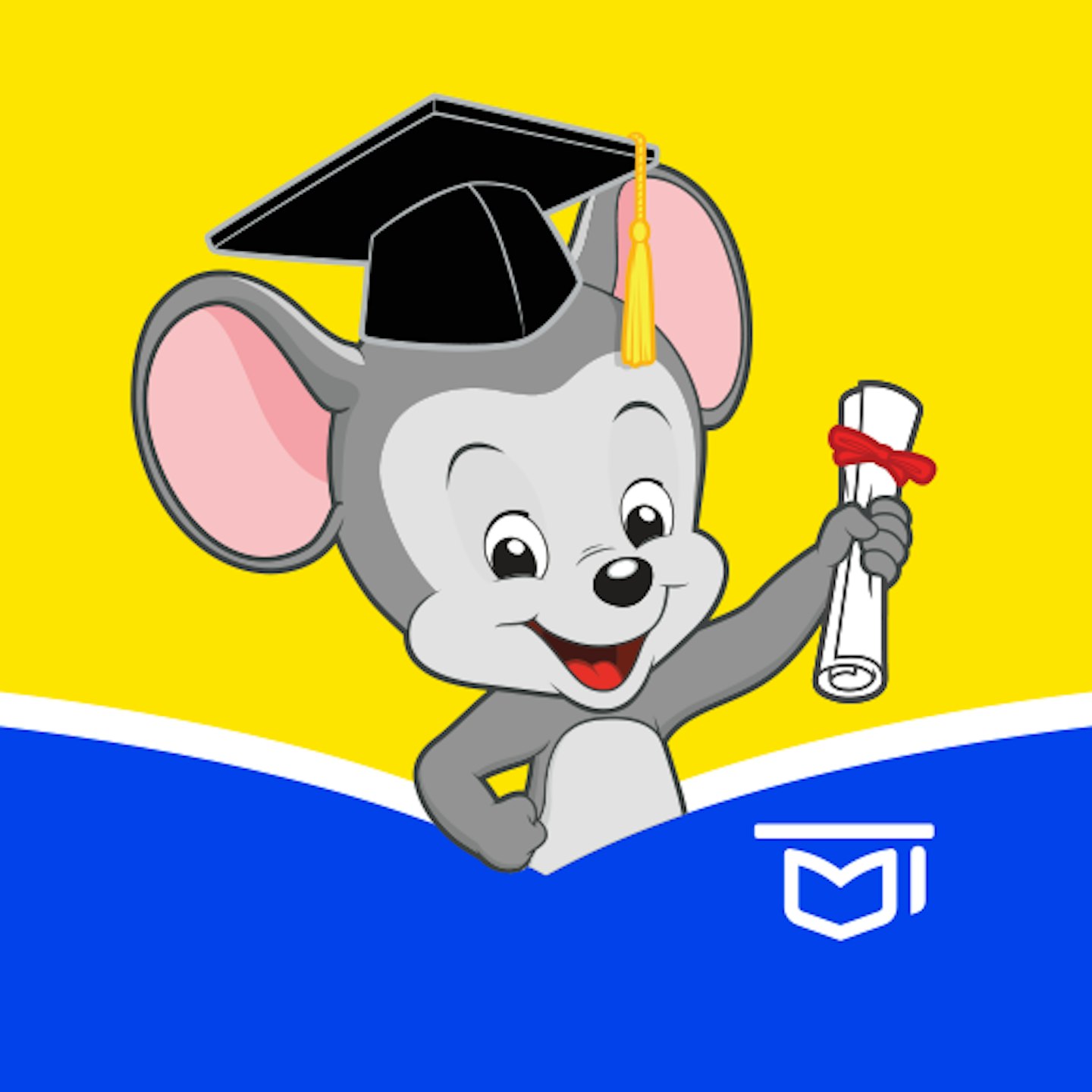
www.abcmouse.com
Description
ABC Mouse is one of the best educational apps for kids, as it encourages early reading, from pronouncing the names of each letter, with the sounds they represent. Your little one will gradually be able to identify words, starting with a few and upgrading to paragraphs. It also includes sentence structure, punctuation, parts of speech, and practice writing.
One review said: "Love the progressive activities! I don't have to take the time to search for activities for my 3-year-old, and my 5-year-old just follows along when she's playing by herself... So I know everyone's doing the right things for their ages!"
Best toddler app for counting numbers
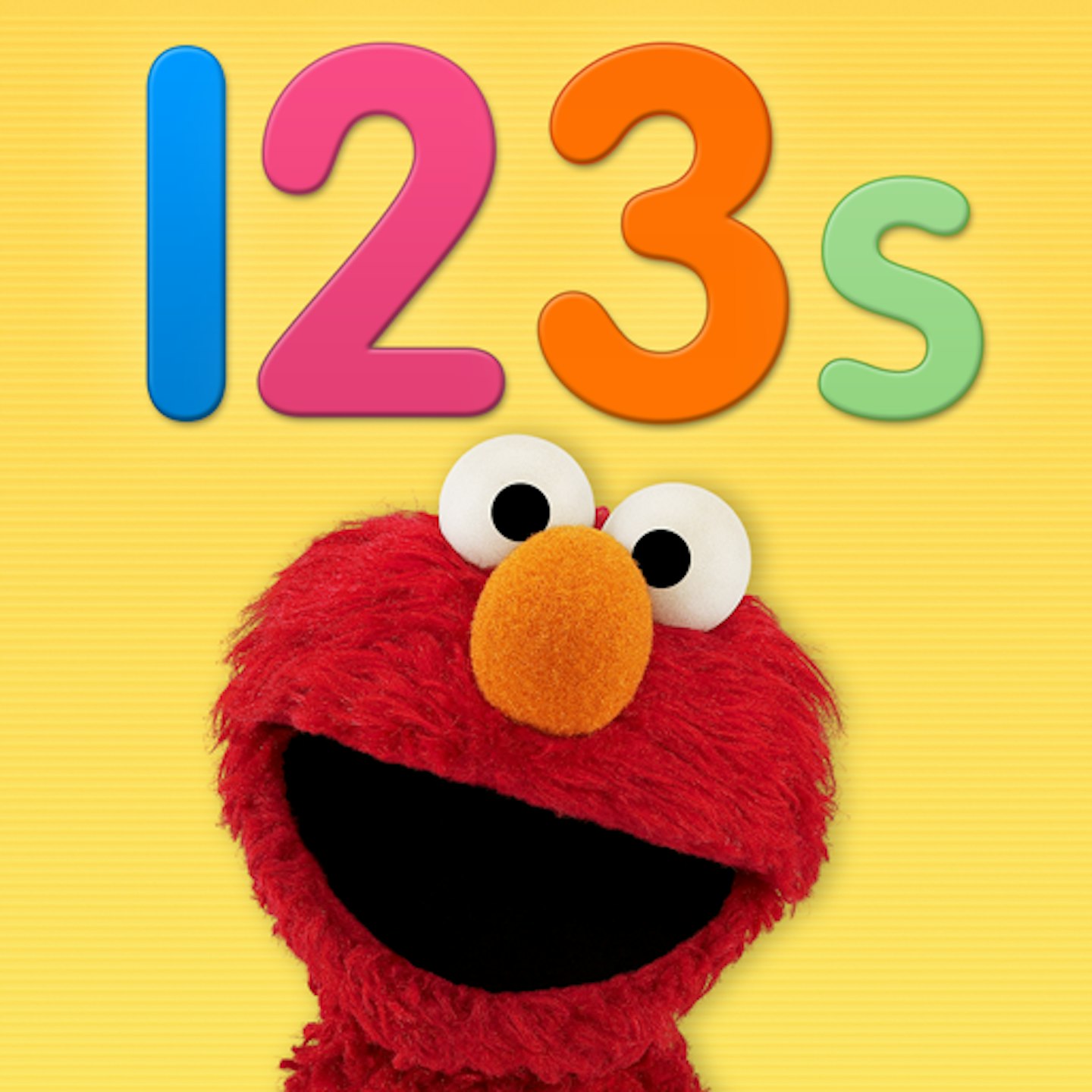
www.sesamestreet.org
Description
When we think of the best free apps for toddlers, Elmo Loves 123s comes to mind. Learning numbers can be a little tricky for toddlers, but with this clever app, it will help put them onto the path of counting numbers and maths. The free preview will get your child confidently starting on their 123's, and allow you to download the full package to get some exciting games, videos and numbers from 1-20.
One review said: "Thanks for creating a fun and intuitive app. This has kept our daughter engaged, happy and on-top of her numbers throughout."
3.
Beck and Bo
Berst toddler app for objects

www.avokiddo.com
Description
This bright and colourful animated app lets kids place characters in different scenes, encouraging their imagination. From real-life looking locations, like the corner shops to exotic locations like the zoo, your child will be able to use their own initiative, and tap on items while learning new phrases.
One review said: "My daughter love this cute little game which allows her to move and interact with elements in a variety of scenes; all the while learning what each is. The graphics are super cute with some very cute simple annimations. They were thoughtful of parents too, hiding the settings behind a protected area."
Best toddler app for learning colours
 Apple App store
Apple App store apps.apple.com
Description
This app will teach your toddler new shapes, colours, pairing and sorting in this preschool-friendly and entertaining app. Kids can challenge their brains while identifying pattern recognition and playing some fun games.
One review said: "My son is two and I’ve scoured the internet trying to find good apps to help him learn. I read about this app I forget where, and when I found it on the App Store I wasn’t sure about spending the money, but figured what the heck. Well he has totally taken to this app, and searches for it on the iPad. It’s just little touches like when he touches the Sun it goes oOo :). He’s learning his colors and shapes, and enjoying it!!! I just bought the whole bundle, and hope the rest of this developers apps are also good!"
Best toddler app for identifying animals

www.duckduckmoose.com
Description
Is your little tot a lover of animals? Come and play at the Peek-a-Zoo! Through a range of fun animal activities, kids will learn and recognise animals, emotions, actions, sounds, and colour.
One review said: "I just can't say enough good things about Duck Duck Moose apps, they are just great!"
Best free learning app for kids

Description
Lego Duplo World is one of the best apps for 2 year olds all the way up to adult age (we know us parents get enjoyment out of these games too)! Jam-packed with fascinating play experiences featuring animals, buildings, exciting vehicles, and trains to help your child's imagination and creativity through fun learning. Your child can explore each scene to figure out what’s in it, discover how everything works and—of most importantly—play with it in 3D.
One review said: "This app is simply fantastic! My child loves them and so do I. The variety of game scenes, the promotion of early childhood skills and the opportunity to play together with my child make this app a real treasure. In addition, the regular updates and new content are a nice surprise."
Best toddler app for learning the alphabet
SALE
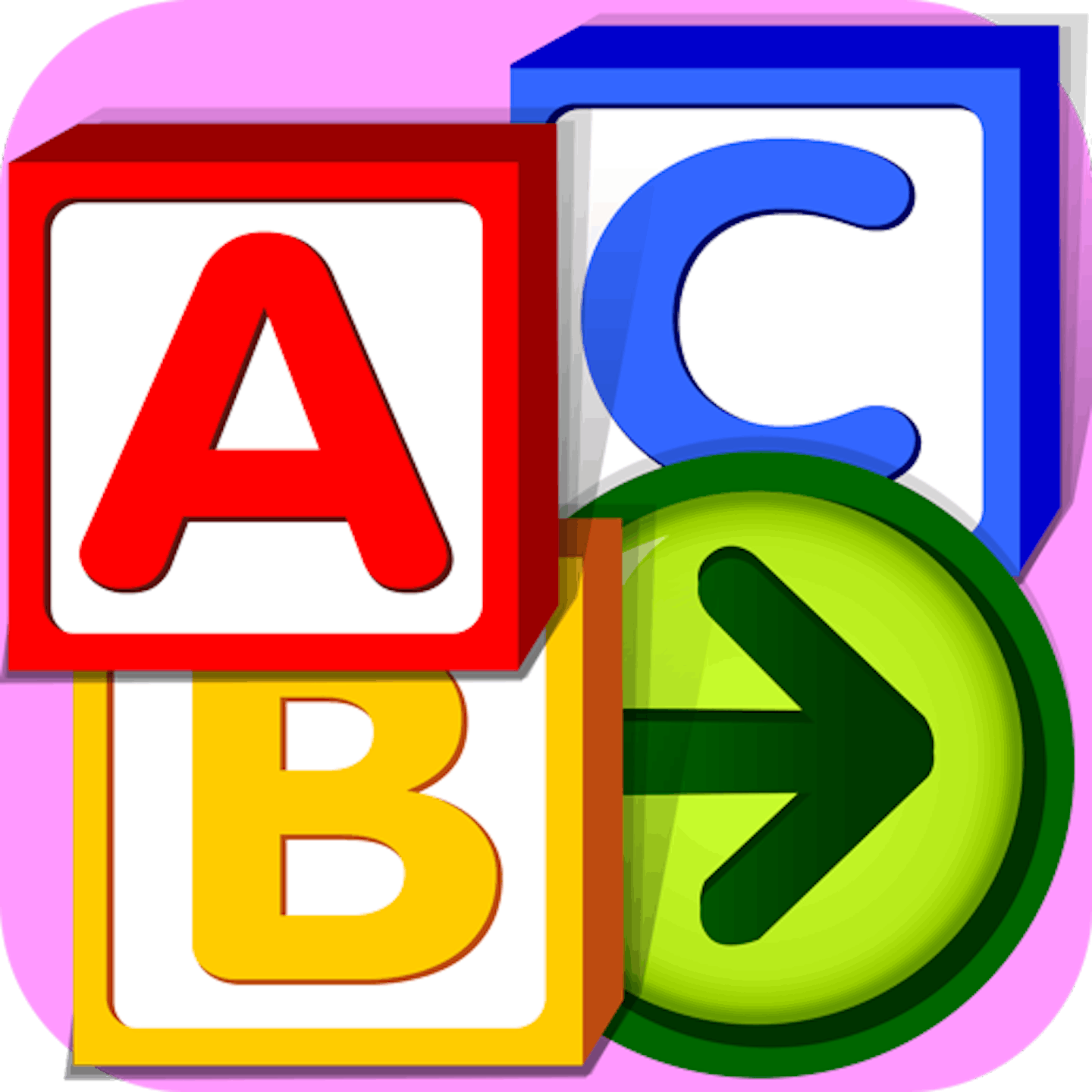
Description
Your child will be able to learn and recognize letters while forming the skills they need to become bold and comfortable readers. It's recommended for all ages and anyone who needs help learning the alphabet, but we think it's particularly one best apps for 3 year olds, to get them ready with basic skills before school.
One review said: "My mom is an elementary school teacher and has this on her iPad. We were surprised to see my 17 month old son pick up the iPad and able to play the game despite never having used an iPad before. Fast forward a month later and my now 19 month old has his own fire tablet with this game being his favourite. He’s still so young, get he plays the game proficiently and repeats the letters and words clearly. Today, I even heard him saying the letter H when he heard the horn in the game.
Best toddler app for sounds
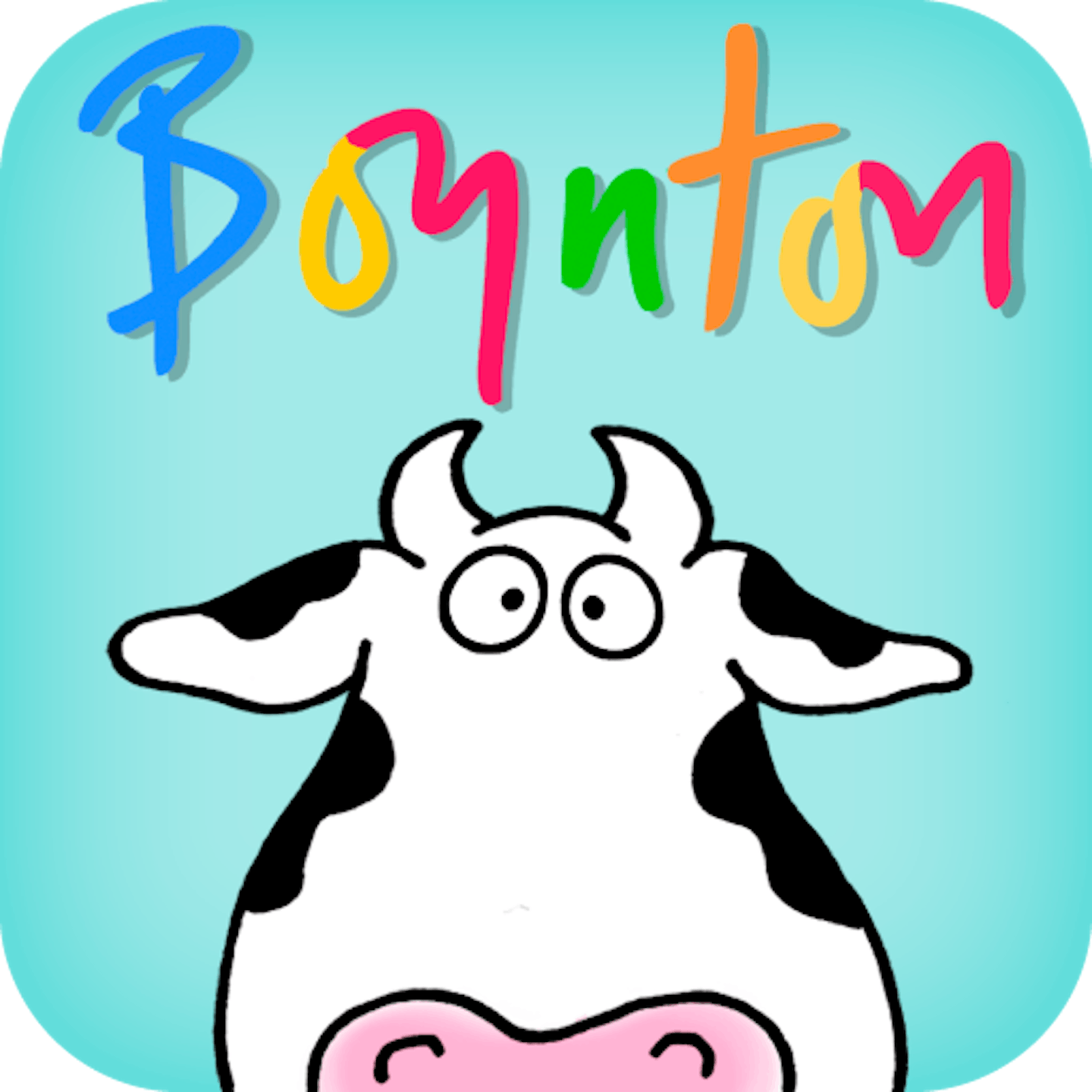 Google play
Google play apps.apple.com
Description
Epic children's book writer Sandra Boynton is known for her many board books for little ones, and this app brings one of your favorite ones to life. With this app, her Moo, Baa, La La La! book involves interaction, and animal sounds, while magically tapping the screen to turn day to night.
One review said: "My kids have loved this book for a long time! There are many interactive elements of it!"
9.
Baby Games
Best toddler app for movement

Description
Baby Games is a fun collection of fun toddler games to entertain your baby. Included are bursting the balloons, playing music until jack pops up, touching a mole before it disappears, listening to animal sounds, car noises, planes and trains.
One review said: "Very entertaining, even for a 1 year old. I like that they made it hard to back out of the game so little ones can play without mom having to re-enter the game (because of little fingers accidentally closing it).. The balloon pop is her favorite (she is 12 months old)! Starting out, little ones often just keep their hands on the screen. This doesn't affect the game, and the balloons popped as they rose up to her fingers. She eventually figured out how to pop them! Success! Great little App!"
FAQs
How much screen time should my child have?
It's important to mange your child's screen time, even if they are on educational apps.“By its very nature, the internet provokes what we call a ‘Butterfly mentality’; where the brain flits from thing to thing without having to focus for very long,” says Martina Barrett, Managing Director at VAKS: Tuition & Revision Centers.
"When children are constantly on iPads and smartphones, it’s no surprise they find it increasingly difficult to sit in a classroom and concentrate for up to an hour at a time. We are finding that children become tired quicker, their engagement with printed texts is not as great, and even their motor skills are suffering from the constant use of touch screens as opposed to toys and tools that require manual manipulation.”
Are educational apps good for toddlers?
Nowdays, there seems to be an app for everything, including colouring games and apps for toddler speech delay to name a few. Educational apps can be a great way to teach your child skills such as counting, shape-sorting, writing and colour recognition, as they turn the information into games and interactive formats. Many children's games apps feature popular characters from books and TV shows, which can also help to engage your tot.
However, apps don't replace human interaction and should only be used to reinforce learning, rather than be their only source of information. Chat to your child and use books, props and activities to teach them life skills - lead by example.
How to keep your toddler from exiting an app
It's not only frustrating when your little one exits an app for the hundredth time and gets you to open it again - it can be dangerous too (for example if they're using your mobile and start calling someone or manage to purchase something without your consent).
Mummy to a little girl, Adejumoke Ilori is Commercial Content Writer for Mother&Baby. With a BA hon in Creative Writing, she has worked for digital platforms, where she has empowered women from the inside and out, by sharing real life stories based on relationships, loving yourself and mummyhood.
